How to Log In & Access Directory
The ability to log in to access the alumni directory is only available to staff alumni and members. It does not contain information on past participants.
Alumni who already receive email communication from us may log in by clicking the top-right "Log in" link. On a mobile devices it will appear as an arrow icon. If you forgot your password, after clicking to log-in, click the “Forgot password” link.
Alumni and members with no email address on record will need to contact us. Once we have your email address, we will send you instructions to login.
Already logged in? Select the "Members" or "Non-Members" menu to access the alumni directory.
Desktop Login (Click the top-right "Log in" link):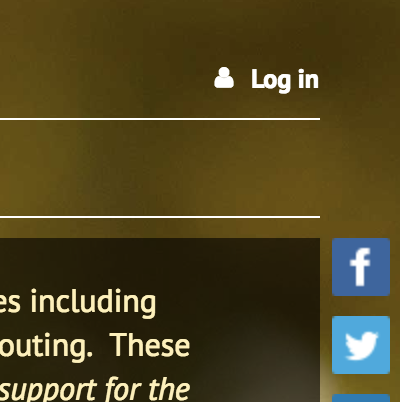
Mobile Login (Click the top-right "Log in" arrow icon):
